Online Grant Reporting
As a Texas Workforce Commission (TWC) grant recipient ourselves, TEEX knows what it takes to successfully manage the data collection and reporting requirements associated with delivering training programs in our state. That’s why we’ve designed an online reporting system to help manage sub-recipient participant registration and performance, track training metrics, and generate the monthly datasheets that we upload to TWC.
Features
Using the web-based project portal will be easy, and you can budget for it directly on your grant application. Here is the process:
- Grant award from TWC. Alert TEEX to deploy your online project portal. TEEX will provide the custom web address for your project and set up your administrative accounts.
- As sub-recipients are identified, create a profile for each profile for each private partner in your portal. You will be able to setup a user account for each sub-recipient.
- As students are identified, sub-recipients load their employees into your system. The portal verifies that all of the information is complete and keeps the data secure.
- As training deliveries are completed, sub-recipients indicate who attended. Your grant administrators are notified via email and click to verify the student rosters.
- Each month, you login to the portal to generate your monthly datasheet. Since the student records are verified as they are created, you don’t have to worry about missing or incomplete information sneaking into your report.
- Upload the spreadsheet generated by the portal into the TWC reporting system.
It’s that easy. No software to install. No geeks required.
Benefits
- Improved Business Process
- Minimizes hard-copies
- Secure transfers from partners and providers
- Increased capacity to work with Small Businesses
- Data Warehouse will allow for improved reporting and auditing

Contact Information

John Romero
Program Director
Email: [email protected]
Phone: (979) 458-6710