Student Records
The Family Educational Rights and Privacy Act, known as FERPA, is a federal law that protects the privacy of student education records.
Student information will not be released without a signed TEEX authorization release form.
There is a ten dollar ($10) fee for each individual official training history or certificate reprint.
FAQs
[accordion][accordion_content title=”What is my TEEX ID?”]
- Your TEEXID is as unique as you are. Your ID connects you to your student records and can be used to register for courses among other benefits.
[/accordion_content][accordion_content title=”I dont see my history, what do I do?”]
- If you do not see your history after logging in this means your TEEX history is not yet “mapped” to your portal account. We can help you with this, contact Student Records Office.
[/accordion_content][accordion_content title=”Some of my courses are displaying in my history but not all of them. I know I have taken more courses how do I get them to show up in my history?”]
- Usually, this means you have duplicate records in the portal and we just need to combine them. We can help you with this, contact Student Records Office.
[/accordion_content][accordion_content title=”How do I request a copy of my student history?”]
- To request an official student history, please contact the Student Records Office. A fee of ten dollars per official student history will be charged. An unofficial student history can be obtained by taking a screen capture of your history from your student portal account.
[/accordion_content][accordion_content title=”How do I get a copy of my certificate?”]
- Login to your student portal account to access your student history. Within history, you are able to click on the “print certificate” button next to each completed course. If you do not see this button it could be the certificate is not yet available. Certificates are available beginning 14 days after your class is completed.
- Certificates are not available for courses taken prior to September 2013. If you are having trouble we would like to help. If your class was after September 2013 and completed more than 14 days ago and the button is still not available, please contact our Student Records office.
[/accordion_content][accordion_content title=”Why am I unable to print all my certificates?”]
- Some certificates may not be available to print for classes completed prior to September 2013, however, we can help you with this, contact Student Records.
[/accordion_content][accordion_content title=”My records are not accurate, who do I call?”]
- Inaccurate records may mean that you have an ‘incomplete’ or ‘failed’ in your completion status. If you feel like this is a mistake please contact Student Records and we will get the appropriate division to investigate.
[/accordion_content][accordion_content title=”I never received a verification code for my portal account, what do I do?”]
- If you did not receive a verification code for your portal account, contact Student Records. We can bypass the verification code to map your portal account.
[/accordion_content][accordion_content title=”I have forgotten my password, will you give me another?”]
- You may click on ‘Forgot password’ or contact Student Records. We can give you a temporary password so you can log into the portal and then change your password by clicking on ‘My Profile’ at the top left of the webpage.
[/accordion_content][accordion_content title=”I took a class from TEEX last week and my certificate is not on the portal, how do I get it?”]
- In many cases it may take up to 14 business days after the last day of class for the certificates to be available to print from the portal. Please contact Student Records for more help.
[/accordion_content][accordion_content title=”I have a portal account but I may have two TEEX accounts, what do I do?”]
- We will review our system and if duplicate accounts exist, we will place a merge request in the system and the merge of the two accounts will be complete within 24 to 48 hours. Contact Student Records and we will help do this.
[/accordion_content][accordion_content title=”I entered the wrong FEMA SID, how can I change it?”]
- We will be glad to change it for you, please contact Student Records.
[/accordion_content][accordion_content title=”I married recently, how do I get my name changed?”]
- At this time you are unable to make this kind of change. We will be glad to make the name change for you with proper identification.
[/accordion_content][accordion_content title=”I have changed jobs, how do I get my records updated?”]
- We will be glad to make the change and update your records. Please contact Student Records.
[/accordion_content][accordion_content title=”If the portal is unable to find me, what do I do?”]
- This could mean we have multiple email addresses or no email address for you. We can help with this, contact Student Records.
[/accordion_content][accordion_content title=”Why can I not login?”]
- What email address was used when you created your account? If you used your work email on a form in the class, then used your personal email address when you created your student portal account, our system will not know these are the same person. Please use the same email address.
- Make sure you are in the right place. Are you trying to login to start an online class or are you trying to see your history and current classes?
- Did someone else enroll you for the course? If so it could be that only one email address was provided. Our system will not be able to automatically find you. Please contact Student Records.
[/accordion_content][accordion_content title=”Help, my account is locked!”]
- Be sure you completed the verification process. If you have completed the verification process and your account still displays as locked follow the directions on the login screen.
[/accordion_content][/accordion]
How To Create An Account
Go to myTEEX Student Portal to begin creating your portal account:
- Select the CREATE ACCOUNT button at the bottom right, use the email you currently have on file with TEEX.
- After providing all the required information click CREATE ACCOUNT at the bottom of the page.
- Next, you will receive an email with a verification code embedded in the link. Click on the link to verify your account.
- After verifying your account, you will then receive another message notifying you that you have successfully created your portal account.
- To view your TEEX training history, simply log into the portal by entering you email address (the one used to create your account) and password.
- Select SIGN IN.
- After signing in, you will be asked if you have taken TEEX courses, answer YES.
- On the next screen select CONTINUE. At this point, you will be able to view your TEEX history.
Student Records Office:
Phone: (979) 458-6833
Email: [email protected]